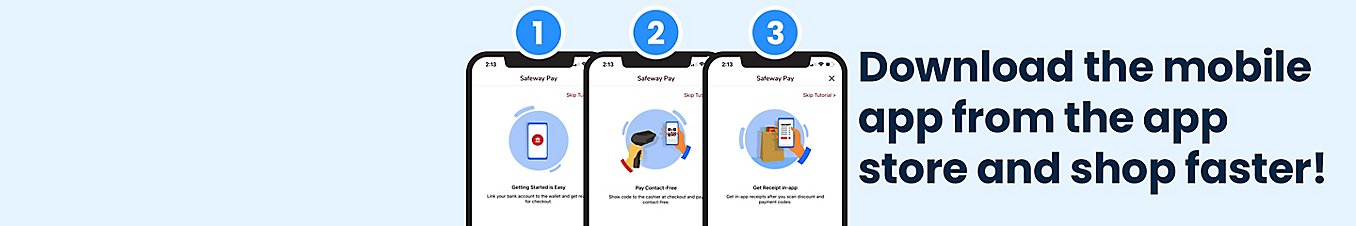Related Links:
Already Enrolled in Fast Forward or SmartCheck?
Here is how to convert to DirectPay on your mobile phone:
1. Log into the Deals & Delivery mobile device application on your smartphone
2. Click on Member, then select Wallet
3. Click on Your receipts & contactless...
4. Select Ready for Checkout
5. Click on the Link next to DirectPay
6. Enter your cell phone number and one-time Passcode for Identify Verification
7. Locate Already Enrolled in Fast Foward or SmartCheck, then click on the link
8. Enter your existing SmartCheck* Card Number, or Fast Forward Cardless Access Number
9. Enter your current PIN to authenticate your exisiting SmartCheck or Fast Forward Account
You are now successfully enrolled in DirectPay!
Note: Purchase and Cash Back limits may take 48-72 hours to be applied to your DirectPay.
*Club Cards beginning with a 4 require you to first enter 600585 before entering the club card number visible on the card. For example: 6005854xxxxxxxxxx
Questions? Call DirectPay Payment Services at 1-866-392-9517