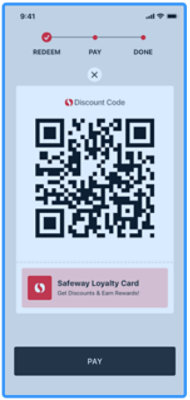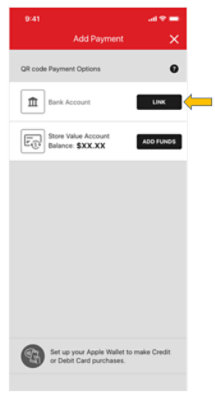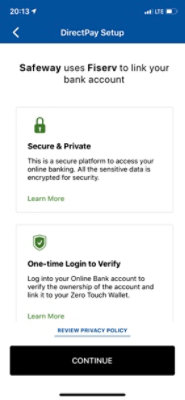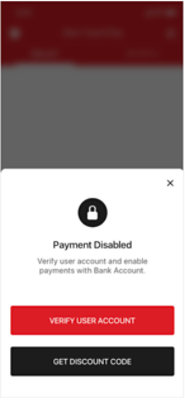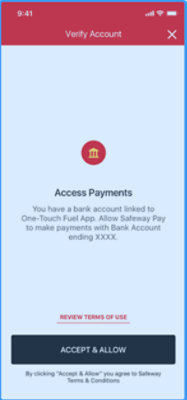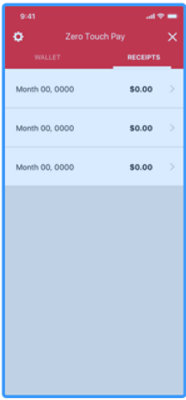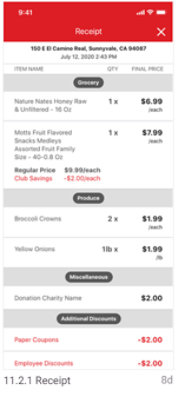How Does this app make store purchases touchless?
You can now pay for your store purchases using just your phone. For a touchless checkout, you can let the cashier scan your club card and payment information from your phone. No need to enter your phone number or slide cards on the pinpad.
Can I use the Club Card screen only? I am not ready to add a payment method yet.
Of course! You can use just the Clubcard screen to ensure that you get the membership savings. You can add or remove a payment method at a later time.
All payment information is encrypted for your security and we do not store any sensitive information on the mobile app.
What happens if I do have a used my loyalty discount card?
When you provide the cashier with your discount number (via card, phone number, discount code on your phone) you will get discounts on your groceries, offers and shopping reward points.
Within the DirectPay app you will be able to see a digital receipt for all transactions where you used the discount code and paid with the App.
When you do not use the discount code we are unable to provide you with product discounts, accumulate reward points and will not be able to see digital receipts on the DirectPay app.